Features
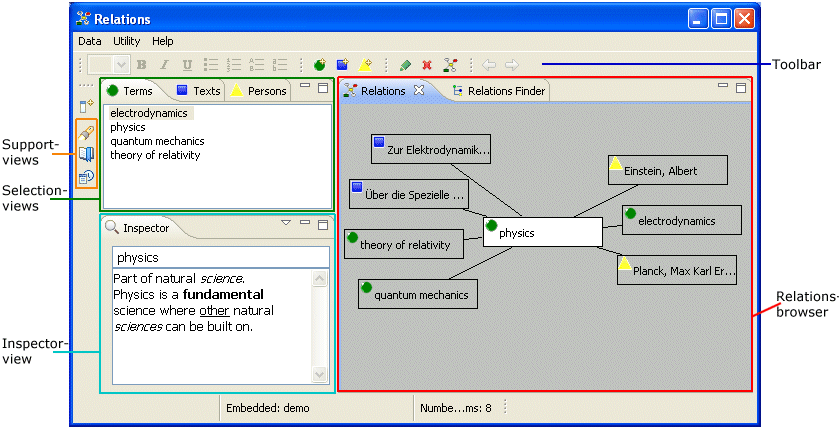
The Relations browser shows the central item and it's context, i.e. it's relations to other items
- Relations 2.1 is built on Eclipse 4.5 and leverages e4 technology.
- Content is stored using three types of items: term items, text items and person items.
- The Relations application stores the content in a Derby database included in the out-of-the-box installation. A MySQL connector is included for that a MySQL database can be used as data store. The application can easily be extended to connect to other relational databases for storing the application's content.
- Full text search implemented using Lucene.
- Easy text formatting: text can be written bold, italic or underlined, lists can be unordered (bullet list) or ordered (numerical or with uppercase and lowercase letters respectively).
- To create new items, you can drag and drop files or web pages. The application will extract the metadata contained and use the extracted information to create the item.
- Easy bookmarking of items possible.
- Content can be printed out to a text file, an OpenOffice.org document or a MS Word file.
- Content stored in text items can be exported to a BibTEX file.
- The content can be exported to an XML file and imported to another Relations database.
- The content stored in the internal Derby database can be backuped. The backup copy of the content can be used to restore the content state or to import the content into another database catalog (of the same Relations application or a Relations application installed on a different computer).
- The application contains a complete set of key bindings, therefore, the application can be fully controlled using the keyboard.
- Content stored in text items can be formatted and exported as bibliographical lists. The bibliographical formatting is extensible and additional bibliographical formattings can easily be implemented.
- The Relations user interface is available in english and german.
- Relations is "100% FREE award granted by Softpedia".
