Relations as Eclipse feature
Relations is an Eclipse RCP application. Thus, it is
bundled as Eclipse feature. If you have Eclipse already installed on
your computer, you can add the Relations feature to your Eclipse
installation and run Relations within Eclipse.
To achieve this, you can use the Eclipse update machinery. Click Help > Software Updates and select Find and Install.... On the Install/Update dialog displayed select Search for new features to install. On the next window displayed click the button New Remote Site... and enter 'Relations Update' (e.g.) as name and the URL http://relations-rcp.sourceforge.net/updates/. This will add a new update site to your Eclipse installation. Clicking the Finish button will download and install the selected features.
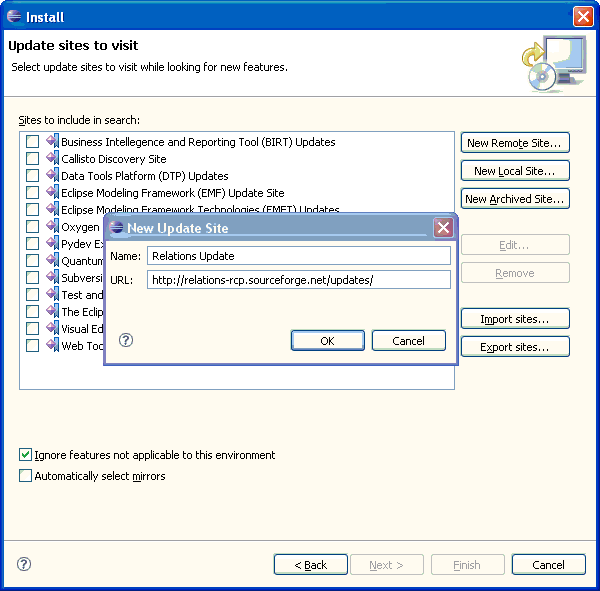
Information for Update Site:
| Name: | Relations Update |
| URL: | http://relations-rcp.sourceforge.net/updates/ |
