Windows
To install the Relations application on Windows, you can choose either the simple way using the zip file or the easy way using the Windows installer.
Using the zip file
Download the zipped application Relations-VersNr-win32.zip (or Relations-VersNr-win32_64.zip) on the project's download page. Extract the content to any directory in your file system. After installation, start the program by clicking on the Relations.exe item in the specified directory.
Using Windows installer
Download the installer program Relations-VersNr_setup.exe on project's download page and start it.
You then have to choose the place in the file system to install the application. The default installation place ic C:\Program Files\Relations\.
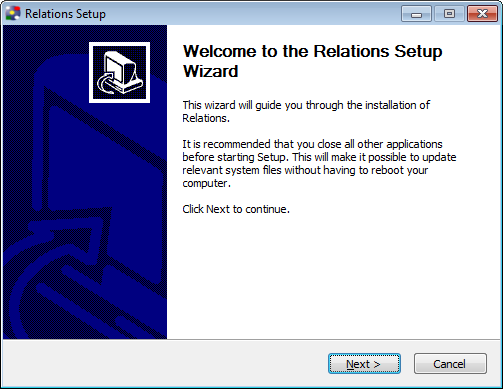 |
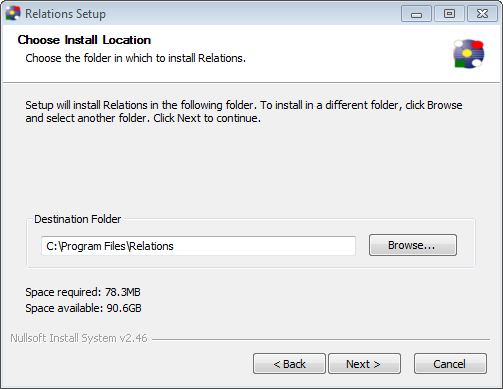 |
Other application settings you can define during setup are: The place of the application shortcut in you start menu or whether the setup should place a shortcut on your desktop.
After installation, start the program by activating the shortcut created.
Removal
To remove the application, click the Windows Start button -> All Programs -> Relations -> Uninstall Relations.
